Ekstensi file berfungsi untuk mengetahui atau membedakan jenis suatu file.
Ekstensi file biasanya terdiri dari 3 huruf tetapi juga terdapat ekstensi yang hanya terdiri dari 2 ataupun 4 huruf.
Ekstensi file terletak pada tiga huruf terakhir sesudah titik.
Untuk mengetahui/menampilkan ekstensi dari suatu file caranya adalah sebagai berikut (Untuk Windows XP) :
1. Buka Windows Explorer anda
2. Pilih Tools -> Folder Options
3. Masuk ke Tab View
4. Hilangkan centang yang ada pada “Hide extensions for known file types”
5. Apply -> OK
Berikut adalah beberapa ekstensi suatu file yang sering kita temui beserta penjelasan :
Ekstensi file biasanya terdiri dari 3 huruf tetapi juga terdapat ekstensi yang hanya terdiri dari 2 ataupun 4 huruf.
Ekstensi file terletak pada tiga huruf terakhir sesudah titik.
Untuk mengetahui/menampilkan ekstensi dari suatu file caranya adalah sebagai berikut (Untuk Windows XP) :
1. Buka Windows Explorer anda
2. Pilih Tools -> Folder Options
3. Masuk ke Tab View
4. Hilangkan centang yang ada pada “Hide extensions for known file types”
5. Apply -> OK
Berikut adalah beberapa ekstensi suatu file yang sering kita temui beserta penjelasan :
EXE = File aplikasi (executable)
Hanya bisa dibuka di sistem operasi windows
Hanya bisa dibuka di sistem operasi windows
DOC = File Dokumen
Dapat dibuka dengan MS Word
Dapat dibuka dengan MS Word
GIF = File Gambar/Animasi
Dapat dibuka dengan semua aplikasi untuk edit gambar seperti PhotoShop, PhotoPaint, Paint, ACDSee, Ulead Gif Animator dan lain2.
Dapat dibuka dengan semua aplikasi untuk edit gambar seperti PhotoShop, PhotoPaint, Paint, ACDSee, Ulead Gif Animator dan lain2.
JPG/JPEG/BMP = File Gambar
Dapat dibuka dengan semua aplikasi untuk edit gambar seperti PhotoShop, PhotoPaint, Paint, ACDSee dan lain2
Dapat dibuka dengan semua aplikasi untuk edit gambar seperti PhotoShop, PhotoPaint, Paint, ACDSee dan lain2
ICO = File untuk Icon Gambar
Dapat dibuka dengan semua aplikasi untuk edit gambar icon.
Dapat dibuka dengan semua aplikasi untuk edit gambar icon.
PSD = File Image, File Photoshop
Dapat dibuka dengan aplikasi Adobe PhotoShop.
Dapat dibuka dengan aplikasi Adobe PhotoShop.
MP3 = File Audio
Dapat dibuka dengan aplikasi audio seperti Winamp, Windows Media Player atau yang lainnya.
Dapat dibuka dengan aplikasi audio seperti Winamp, Windows Media Player atau yang lainnya.
WAV = File Audio
Dapat dibuka dengan aplikasi audio seperti Winamp, Windows Media Player atau yang lainnya.
Dapat dibuka dengan aplikasi audio seperti Winamp, Windows Media Player atau yang lainnya.
MPG/MPEG = File Video
Dapat dibuka dengan aplikasi video seperti Windows Media Player atau yang lainnya.
Dapat dibuka dengan aplikasi video seperti Windows Media Player atau yang lainnya.
AVI = File Video (Biasanya digunakan untuk format DVD)
Dapat dibuka dengan aplikasi video seperti CyberLink PowerDVD atau yang lainnya.
Dapat dibuka dengan aplikasi video seperti CyberLink PowerDVD atau yang lainnya.
FLV = File Flash Video
Dapat dibuka dengan aplikasi video flash seperti Total Video Player, FLV Player atau yang lainnya.
Dapat dibuka dengan aplikasi video flash seperti Total Video Player, FLV Player atau yang lainnya.
PDF = File Dokumen dari Adobe
Dapat dibuka dengan aplikasi seperti Adobe Acrobat Reader.
Dapat dibuka dengan aplikasi seperti Adobe Acrobat Reader.
TXT = File Teks
Dapat dibuka dengan aplikasi seperti Notepad, Wordpad atau yang lainnya.
Dapat dibuka dengan aplikasi seperti Notepad, Wordpad atau yang lainnya.
LOG = File Log
Dapat dibuka dengan aplikasi seperti Notepad, Wordpad atau yang lainnya.
Dapat dibuka dengan aplikasi seperti Notepad, Wordpad atau yang lainnya.
ASM = Source Code Pemrograman Assembly
Dapat dibuka dengan aplikasi seperti Notepad, Wordpad atau yang lainnya
Dapat dibuka dengan aplikasi seperti Notepad, Wordpad atau yang lainnya
RAR/ZIP = File Kompresi
Dapat dibuka dengan aplikasi seperti WinZip atau WinRar.
Dapat dibuka dengan aplikasi seperti WinZip atau WinRar.
REG = File Registry
Dapat dibuka dengan aplikasi Regedit atau Notepad juga bisa.
Dapat dibuka dengan aplikasi Regedit atau Notepad juga bisa.
HTM/HTML/SHTML = File Internet Document
Dapat dibuka dengan Netscape Navigator, MS Internet Explorer, Mozilla Firefox atau yang lainnya.
Dapat dibuka dengan Netscape Navigator, MS Internet Explorer, Mozilla Firefox atau yang lainnya.
TTF = File Font
Dapat dibuka dengan aplikasi Font Viewer.
Dapat dibuka dengan aplikasi Font Viewer.
CDR = File Corel Draw
Dapat dibuka dengan Corel Draw.
Dapat dibuka dengan Corel Draw.
BAT = File Batch
Sebuah file text yang berisi beberapa perintah yang secara segaja untuk di eksekusi oleh command prompt.
Dapat dibuka dengan aplikasi Notepad.
Sebuah file text yang berisi beberapa perintah yang secara segaja untuk di eksekusi oleh command prompt.
Dapat dibuka dengan aplikasi Notepad.

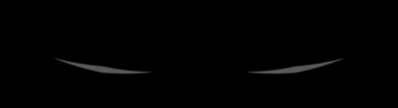
Tidak ada komentar:
Posting Komentar